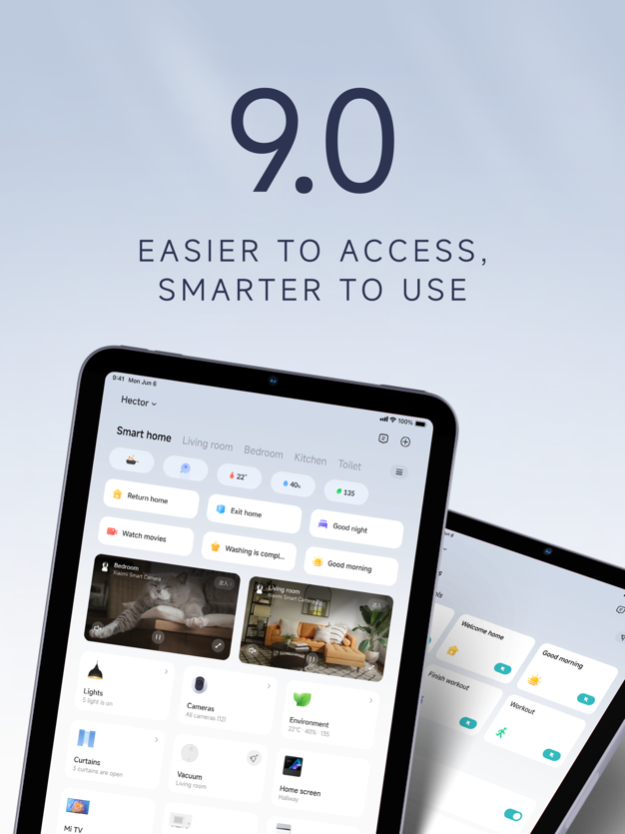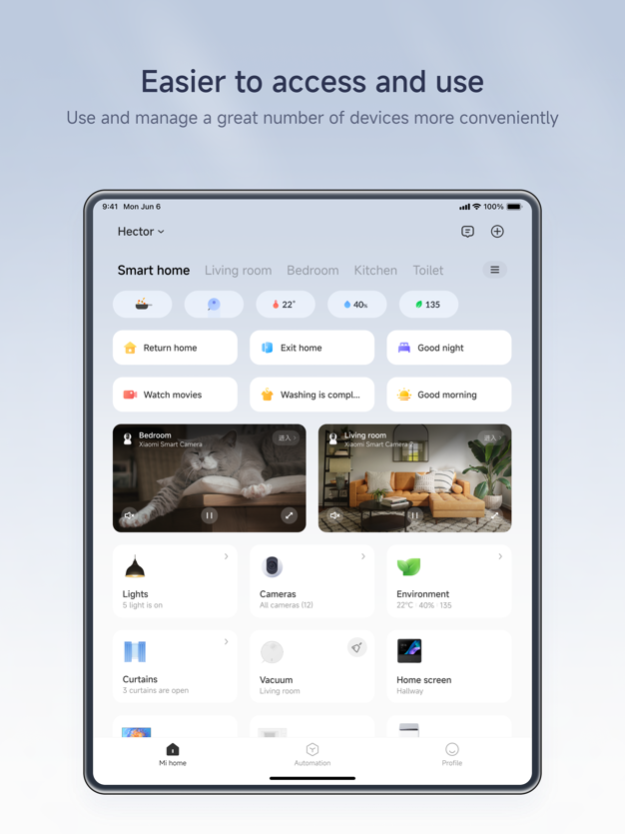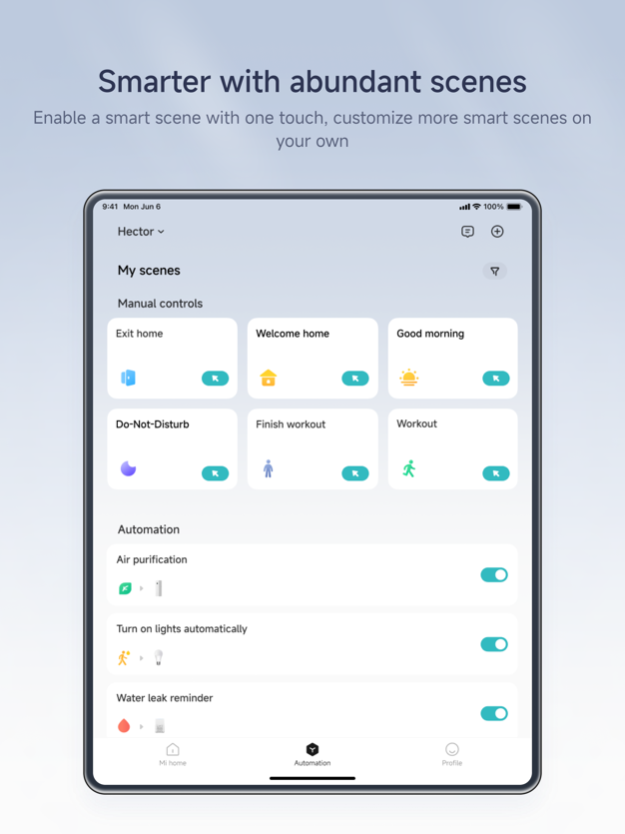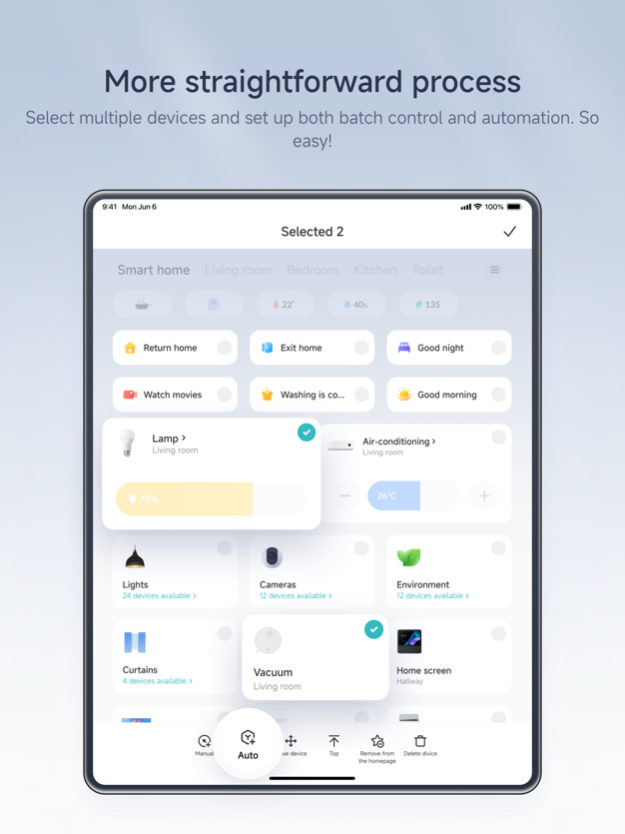Version History
Here you can find the changelog of Mi Home - Manage smart devices since it was posted on our website on 2021-12-14.
The latest version is 9.4.201 and it was updated on soft112.com on 19 April, 2024.
See below the changes in each version:
version 9.4.201
posted on 2024-04-17
Apr 17, 2024
Version 9.4.201
Fixed:
• Fixed some bugs
version 9.3.202
posted on 2024-03-29
Mar 29, 2024
Version 9.3.202
Fixed:
• Fixed some bugs
version 9.3.200
posted on 2024-03-19
Mar 19, 2024
Version 9.3.200
Fixed:
• Fixed some bugs
version 9.2.200
posted on 2024-02-19
Feb 19, 2024
Version 9.2.200
Optimization:
• Family and room management page revised, with functional structure clearer
version 9.1.200
posted on 2024-01-03
Jan 3, 2024
Version 9.1.200
Fixed:
• Fixed some bugs
version 9.0.203
posted on 2023-12-20
Dec 20, 2023
Version 9.0.203
Fixed:
• Fixed some bugs
version 9.0.202
posted on 2023-12-15
Dec 15, 2023
Version 9.0.202
Fixed:
• Fixed some bugs
version 9.0.201
posted on 2023-12-09
Dec 9, 2023
Version 9.0.201
Fixed:
• Fixed some bugs
version 9.0.200
posted on 2023-12-05
Dec 5, 2023
Version 9.0.200
What's New:
• Apple Watch App is updated, you can quickly control your scenes and devices on your wrist (customized in Profile- Manage multiple devices)
• Lights, air conditioners, curtains, sweepers, and air purifiers can be set into large cards
• At-a-glance device status and environmental information
• Offline devices support aggregation management
• Support devices network configuration with Matter
version 8.11.202
posted on 2023-11-13
Nov 13, 2023
Version 8.11.202
Fixed:
• Fixed some bugs
version 8.11.201
posted on 2023-11-05
Nov 5, 2023
Version 8.11.201
Fixed:
• Fixed some bugs
version 8.10.202
posted on 2023-10-22
Oct 22, 2023
Version 8.10.202
Fixed:
• Fixed some bugs
version 8.10.201
posted on 2023-10-13
Oct 13, 2023
Version 8.10.201
Fixed:
• Fixed some bugs
version 8.10.200
posted on 2023-10-09
Oct 9, 2023
Version 8.10.200
What's New:
• Some users can try the large cards of lights or air conditioners (in A/B testing)
version 8.9.202
posted on 2023-09-25
Sep 25, 2023
Version 8.9.202
Fixed:
• Fixed some bugs
version 8.9.201
posted on 2023-09-15
Sep 15, 2023
Version 8.9.201
Fixed:
• Fixed some bugs
version 8.8.202
posted on 2023-08-21
Aug 21, 2023
Version 8.8.202
Fixed:
• Fixed some bugs
version 8.8.201
posted on 2023-08-15
Aug 15, 2023
Version 8.8.201
Fixed:
• Fixed some bugs
version 8.7.204
posted on 2023-08-04
Aug 4, 2023
Version 8.7.204
Fixed:
• Fixed some bugs
version 8.7.203
posted on 2023-07-30
Jul 30, 2023
Version 8.7.203
Fixed:
• Fixed some bugs
version 8.6.201
posted on 2023-07-09
Jul 9, 2023
Version 8.6.201
Fixed:
• Fixed some bugs
version 8.6.200
posted on 2023-07-02
Jul 2, 2023
Version 8.6.200
What's New:
• You can invite family members by QR code, click Manage home in the upper left corner - Add family members to share the QR code
version 8.5.202
posted on 2023-06-15
Jun 15, 2023
Version 8.5.202
Fixed:
• Fixed some bugs
version 8.5.201
posted on 2023-06-09
Jun 9, 2023
Version 8.5.201
Fixed:
• Fixed some bugs
version 8.4.202
posted on 2023-05-18
May 18, 2023
Version 8.4.202
Fixed:
• Fixed some bugs
version 8.4.201
posted on 2023-05-11
May 11, 2023
Version 8.4.201
Fixed:
• Fixed some bugs
version 8.4.200
posted on 2023-05-07
May 7, 2023
Version 8.4.200
Fixed:
• Fixed some bugs
version 8.3.202
posted on 2023-04-14
Apr 14, 2023
Version 8.3.202
Fixed:
• Fixed some bugs
version 8.3.200
posted on 2023-04-03
Apr 3, 2023
Version 8.3.200
What's New:
• Added lock screen widget, easy to view home environment and enter the App with one click
Optimization:
• Optimize the help and feedback submission page
• Increased the height of home and room lists on the home page to display more information
version 8.2.202
posted on 2023-03-24
Mar 24, 2023
Version 8.2.202
Fixed:
• Fixed some bugs
version 7.10.200
posted on 2022-08-22
Aug 22, 2022 Version 7.10.200
What's New:
• Brand new upgrade of room: environmental information at a glance, one touch to execute frequently used scenes, and quick control of AI speakers
• Added seven new scenes, which can be enabled with one touch and be easily executed on different equipments
version 7.5.204
posted on 2022-05-15
May 15, 2022 Version 7.5.204
Fixed:
• Fixed the crash issue of the scene list page
version 7.5.202
posted on 2022-05-03
May 3, 2022 Version 7.5.202
Fixed:
• Fixed the crash issue of the scene list page
version 7.4.203
posted on 2022-04-12
Apr 12, 2022 Version 7.4.203
Fixed:
• Fixed the language adaptation issue of the pairing page
• Fixed the freezing issue of the room selection page
version 7.4.202
posted on 2022-04-05
Apr 5, 2022 Version 7.4.202
What's New:
• A new revision for adding devices with upgrades in design and performance, and faster connection of devices
• Global support for all bottom tabs back to top
Optimization:
• Optimized the one-time password experience for some door locks
Fixed:
• Fixed some issues related to scenes
version 7.4.200
posted on 2022-03-31
Mar 31, 2022 Version 7.4.200
What's New:
• A new revision for adding devices with upgrades in design and performance, and faster connection of devices
• Supported the scene data of the old version 1.0 to be upgraded to the new version 2.0
• Global support for all bottom tabs back to top
Optimization:
• Optimized the one-time password experience for some door locks
version 7.3.203
posted on 2022-03-24
Mar 24, 2022 Version 7.3.203
Fixed:
• Fixed the issue that edited manual scenes could not be saved
version 7.2.201
posted on 2022-02-24
Feb 24, 2022 Version 7.2.201
Fixed:
• Fixed the known crash issue
version 7.2.200
posted on 2022-02-08
Feb 8, 2022 Version 7.2.200
What's New:
• Added the display of adding progress on the adding page for devices of Auto-add
• Added direct access to report issues when failing to pair a device
• Added recommended scene of light turning off when someone came
Optimization:
• Optimized whole-house control center experience
Fixed:
• Fixed the visual issue of setting timing on iOS 15
version 7.1.203
posted on 2022-01-20
Jan 20, 2022 Version 7.1.203
Fixed:
• Fixed the issue that the banner could not display in Device page
• Fixed the issue that the home location displayed incorrectly
version 7.1.200
posted on 2022-01-11
Jan 11, 2022 Version 7.1.200
Optimization:
• Optimized the device notification management
version 7.0.202
posted on 2021-12-27
Dec 27, 2021 Version 7.0.202
Major update:
Brand new version of Mi Home 7.0 arrived with the whole-house control center which once enabled will become the new home page to facilitate the control of speakers, favorite sences, lights, environment, curtains, and cameras of the whole house.
Others:
• New experimental feature: scene automation 2.0 with better experience of the process of creating scenes
• Added support for creating infrared remote control overseas
• Added official news function in the message center providing official platform news
• Supported turning off store push messages in the message settings
version 7.0.201
posted on 2021-12-20
Dec 20, 2021 Version 7.0.201
Major update:
Brand new version of Mi Home 7.0 arrived with the whole-house control center which once enabled will become the new home page to facilitate the control of speakers, favorite sences, lights, environment, curtains, and cameras of the whole house.
Others:
• New experimental feature: scene automation 2.0 with better experience of the process of creating scenes
• Added support for creating infrared remote control overseas
• Added official news function in the message center providing official platform news
version 6.14.200
posted on 2021-12-09
Dec 9, 2021 Version 6.14.200
What's New:
• Migration of the Content to the device page of the speaker
• Added "Description of function updates" in "About Mi Home" of the Settings page
• Added the "bottom navigation bar" function to the Settings page allowing you to switch between the Store page and the Discover page